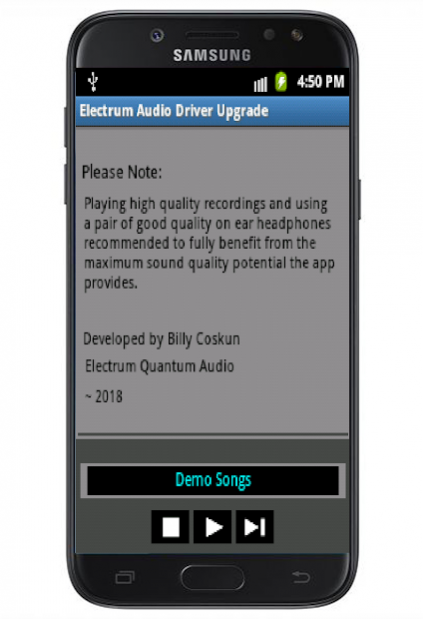Electrum Quantum Soundcard Upgrade 2.1
Paid Version
Publisher Description
*The world's first commercial quantum product
*The app works in background and improves the sound quality of your phone/tablet and other audio devices
I have implemented quantum technology to improve the performance of audio output circuitry of Android devices resulting in better overall sound quality. The app is optimized to work on its own in background without requiring input from the user.
FEATURES:
While working in the background of your Android device, through quantum wave function, the app also remotely improves the bass response and overall sound quality with extended treble of any music source, on any sound device such as a computer, soundbar, Bluetooth speakers, Hi-Fi, multi-channel home theater system with sub-woofer, TV, car audio, cafe and night-club PA systems.
*Play high quality recordings such as lossless Wave files on your phone and CDs or vinyl on your stereo system to benefit from the maximum potential the app provides.
About Electrum Quantum Soundcard Upgrade
Electrum Quantum Soundcard Upgrade is a paid app for Android published in the Audio File Players list of apps, part of Audio & Multimedia.
The company that develops Electrum Quantum Soundcard Upgrade is Billy Coskun. The latest version released by its developer is 2.1.
To install Electrum Quantum Soundcard Upgrade on your Android device, just click the green Continue To App button above to start the installation process. The app is listed on our website since 2019-05-25 and was downloaded 24 times. We have already checked if the download link is safe, however for your own protection we recommend that you scan the downloaded app with your antivirus. Your antivirus may detect the Electrum Quantum Soundcard Upgrade as malware as malware if the download link to appinventor.ai_quantumhallofshame.ElectrumSC2 is broken.
How to install Electrum Quantum Soundcard Upgrade on your Android device:
- Click on the Continue To App button on our website. This will redirect you to Google Play.
- Once the Electrum Quantum Soundcard Upgrade is shown in the Google Play listing of your Android device, you can start its download and installation. Tap on the Install button located below the search bar and to the right of the app icon.
- A pop-up window with the permissions required by Electrum Quantum Soundcard Upgrade will be shown. Click on Accept to continue the process.
- Electrum Quantum Soundcard Upgrade will be downloaded onto your device, displaying a progress. Once the download completes, the installation will start and you'll get a notification after the installation is finished.